Table of Contents

What’s happening?
- Does sharing a photocopy of your Aadhaar card pose a security risk and open it up for misuse?
- That’s the question raised after the Unique Identification Authority of India (UIDAI) first issued a warning to the public not to share a photocopy of their Aadhaar with any organisation, and
- Then withdrew the warning over worries that it was open to “misinterpretation”.
What was UIDAI’s initial warning?
- The UIDAI, the statutory body mandated to collect Aadhaar data, issued the first press release on May 27, warning the “general public not to share photocopy of one’s Aadhaar with any organisation, because it can be misused”.
- Instead, it recommended that “a masked Aadhaar, which displays only the last four digits of your Aadhaar number,” be used for such purposes.
- It also asked the public to avoid using public computers to download their e-Aadhaar.
- If they did so, it reminded them that they should ensure that any downloaded copies of the same are “permanently deleted from that computer.”
- The press release said “only those organisations that have obtained a User License from the UIDAI can use Aadhaar to establish the identity of a person.”
- It added that “hotels or film halls are not permitted to collect or keep copies of Aadhaar card,” stating that “it is an offence under the Aadhaar Act 2016.”
- It asked users to verify that any private entity demanding to see the Aadhaar card should have a valid User License from the UIDAI.
What led to withdrawal?
- After the press release, many started pointing out that this statement was needed, given concerns over the misuse of Aadhaar data.
- Many private entities in the country insist on an Aadhaar card, and users often share the details.
- There’s no clarity on how these entities keep these data private and secure. In the past, there have been reports of Aadhaar databases being sold.
- More recently with Covid-19 testing, many would have noticed that most labs insist on Aadhaar card data, including a photocopy.
- It should be noted that it is not mandatory to share this for getting a Covid-19 test done.
- On May 29, the UIDAI withdrew the May 27 press release, on the ground that it could be open to misinterpretation.
- The updated statement said, “However, in view of the possibility of the misinterpretation of the Press Release, the same stands withdrawn with immediate effect.”
- It said “Aadhaar card holders are only advised to exercise normal prudence in using and sharing their UIDAI Aadhaar numbers”, and that there are enough security features to keep it safe.
How to keep your aadhaar data safe?
- While a regular user cannot control data breaches, there are some steps to ensure that one’s Aadhaar card umber is not used by anyone else.
- Some of these steps include using a two-factor authentication on the Aadhaar card, turning on the biometric lock, and using Virtual Identity or VID for authentication.
Masked aadhaar
- Mask Aadhaar option allows you to mask your Aadhaar number in your downloaded e-Aadhaar.
- Masked Aadhaar number implies replacing of first eight digits of Aadhaar number with some characters like “xxxx-xxxx” while only last four digits of the Aadhaar Number are visible.
- It is a legal way to download e-copies of your Aadhaar ID without the number being revealed.
2-factor authentication
- It is imperative that your Aadhaar is linked to your primary mobile number and email ID.
- This is where UIDAI will send the one-time password (OTP) if someone tries to access your Aadhaar account or using it for any verification.
- If you’ve changed your mobile phone number for any reason, it is best to go to an Aadhaar enrolment centre and update this information as soon as possible.
Biometric data
- If you are worried about misuse of your Aadhaar biometric data, you can also lock it from the UIDAI website.
- Logging into MyAadhaar shows this as one of the options on the dashboard.
- Users can lock this data temporarily or permanently, depending on preference, and it can be unlocked in both cases.
Q) UIDAI comes under which among the following?
- Niti Aayog
- Home Ministry
- Ministry of communication and information technology
- Ministry of Statistics and Programme Implementation
Latest Burning Issues | Free PDF

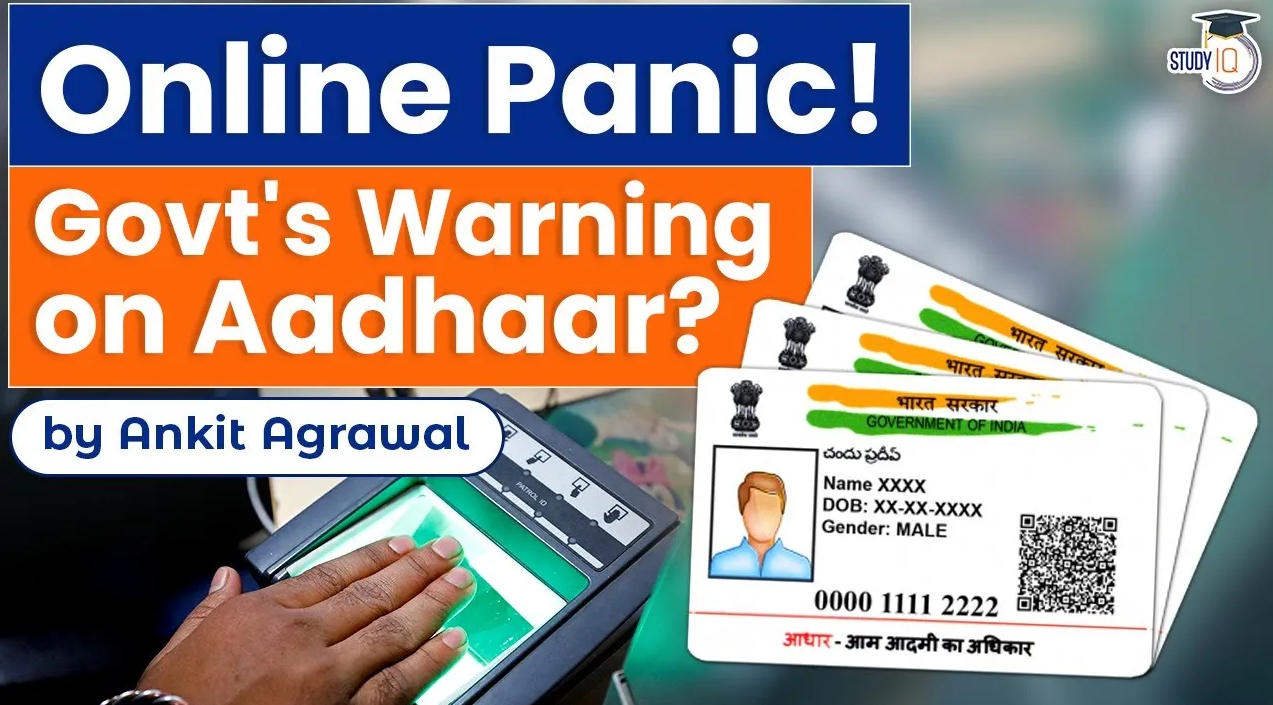

























 WhatsApp
WhatsApp